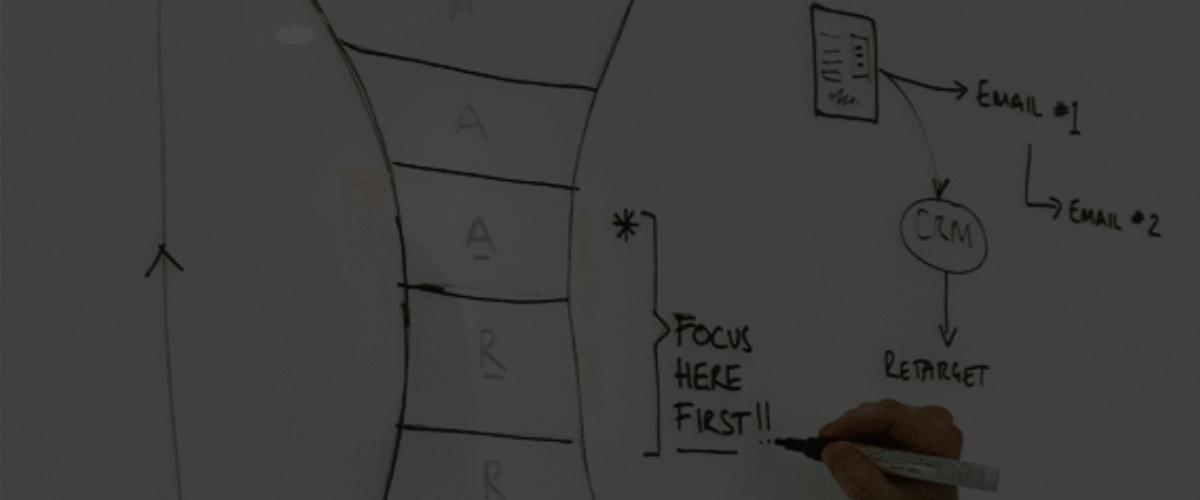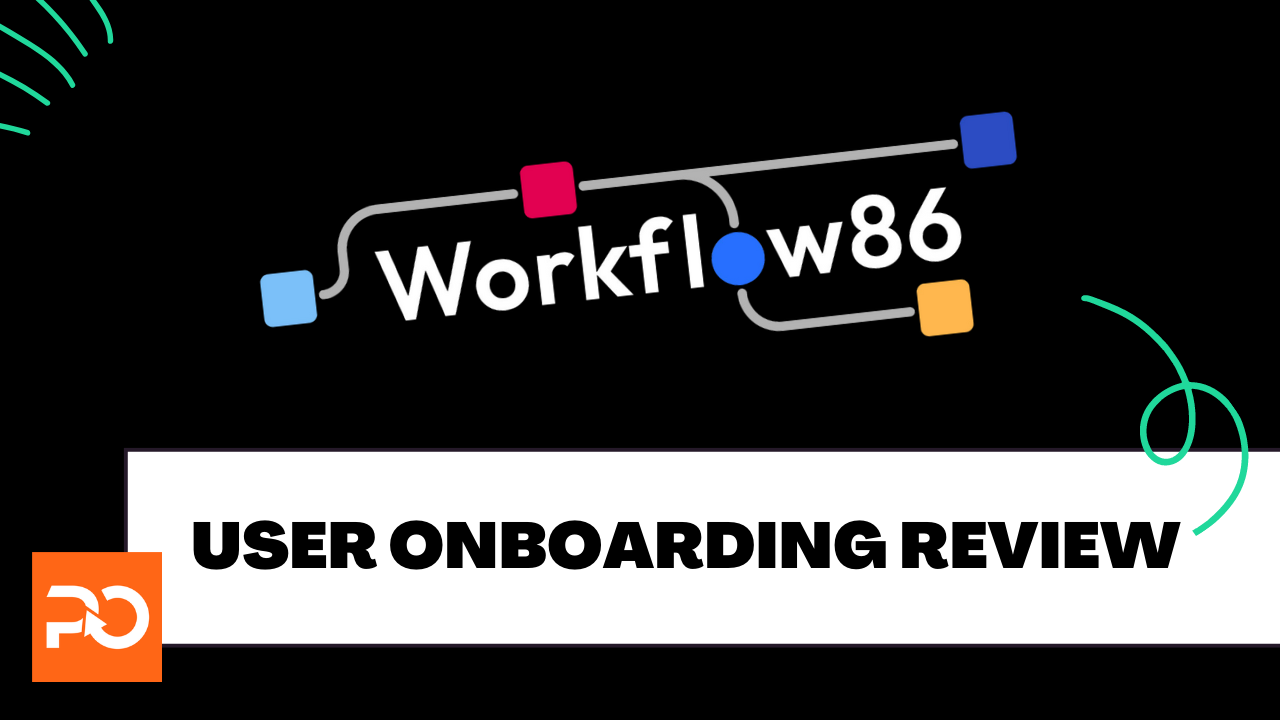Here are 3 suggestions to convert and activate more users:
- Include additional social proof to their website, to help build trust and credibility with potential users
- Leverage templates to optimise the onboarding experience for their users. Templates are a great way to streamline the process, allowing users to quickly and easily set up their accounts, experience the value and get started with the product.
- Make the onboarding emails more personal, with one clear CTA and enable a user to reply to them.
When you watch the video below, some of the feedback might seem obvious to you. However, when it is your product, it can be hard to spot some of these things. We often stumble across bugs and discover paths that the product team didn’t even know about.
And that’s the whole point of these reviews. Sometimes it takes an external point of view to highlight these things.
Enjoy.
Disclaimer –
- The companies in these videos have not asked us to review their onboarding process.
- We also don’t have access to any date they have internally which may act as evidence against some of our suggestions.
- We’re unaware if they are actively improving their onboarding at the time of recording.
- However, this video review reflects a true representation of the experience a user would receive if they had signed up on the same day of this recording.
Unedited transcript:
00:00 Mark from the product Onboarders here, and I’m recording this public product onboarding Review of Workflow 86. So this is a slightly shorter version of the paid reviews that we do for our customers.
00:13 But what we’ll be looking to do in this review is really focusing on some core areas. So the first is to look at the website and landing page.
00:20 I’ve opened up a couple of tabs, but really what I’m trying to do here is pretend to be a user using the product for the first time.
00:27 I wanna see whether I understand what the product does and whether it solves the challenge that I have. Then once I’ve spent a bit of time on the website, I’ll move on to the signup process and I wanna see if it makes it easy for me to sign up and removes any of that additional friction that may not need to be there.
00:42 I’ll then move through the first run experience. So does the product match the expectations that were set via the landing page and website?
00:50 And is it easy for me to get started? Am I left in a blank empty state? Or is there guides and prompts to help me achieve and overcome the challenges that I have, which caused me to sign up in the first place?
01:01 Then I’ll look at things like product adoption. So do, do I understand the product? Do I understand how it’ll fit into my workflow?
01:07 And last of all, I’ll jump into the onboarding emails in my inbox to see if I get any behavioral based in emails or even a welcome email from the platform.
01:16 But the first the first part is Workflow 86. So first of all, the website looks really decent. Really simply design lots of nice white space here, scale your business operations amazingly fast.
01:27 Really like that copy. It’s very much focused on the outcome. If I’m an operations person, which I think is the ICP here I do wanna scale things pretty fast and quite easy.
01:38 I can see that the subtitle is all in one platform to document, automate and scale your internal business operations. So it explains what it does very, very quickly.
01:48 And I can see this gift or this image here moving, showing me what that could actually look like in my particular use case.
01:54 We’ve got learn more or start for free. The one thing I’d say is to, if it is start for free, do I need a credit card or, or not?
02:03 Either way, let the person know. Let the user know so that they can go into the next step, understanding what’s expected from them backed by Y Combinator, which is good system social proof here.
02:13 I’m not sure if everybody would understand who Y Combinator is, as in every potential user of the product, but great to see that it’s backed by Y Combinator.
02:21 I’m looking for a little bit more social proof here. I’d like to know like how many teams are using this or how many customers in to what.
02:28 Let me see some of those logos that this company has worked with. If as good as they say it is, they should have customers.
02:34 So now I’m getting into on the homepage, the kind of the feature sets here. So capture high, ve high value, mission, critical business knowledge and processes.
02:42 Yep, that’s pretty good. And then it provides some supporting text here as well. Run complex, multi-stage and multi-party workflows with ease.
02:50 That’s a little bit technical. If the users coming to the site are more technically minded, that’s not a problem. But keep in mind that you are gonna have a broad amount of different users with different use cases coming to your site or hearing about you, and then coming onto your website as well.
03:04 So make sure that the language of the copy it resonates with the majority of the users. You can always have use case specific pages, which you could be more technical and maybe keep the, the homepage slightly more broad and generic enough that most people understand and then can take that path down to the more technical terminology, more productivity, fewer SaaS subscriptions.
03:25 So, can I save money? If so maybe that would be a another good outcome of this. But I really do like the copy that it’s not too focused on the features.
03:35 It’s not telling me that there’s 25 different things that I can do, but more productivity. So is that efficiency as well.
03:41 So really think about the outcome and then we’ve gotta explore features here. Again the, the page could be improved with a little bit more social proof on this page.
03:50 I haven’t seen any just yet as I scroll through a single source of truth to bring more control and trans disparity to your operations.
03:56 That’s great. I imagine that’s the type of language that an operations person is using that would be looking for a tool like Workflow 86.
04:03 I think this copy’s really strong, and I would probably put this higher up in, in the page. We’ve got some social proof here finally.
04:09 So join others who love Workflow 86. Great. We’ve got some great quote from a customer. I dunno who they are, what type of company they work for.
04:16 So I think about maybe adding in a photo and their job title. You don’t have to say the company name, but you could say Fortune 500 company or VC backed startup, for example.
04:26 And then we’ve got more features here. I think you could improve this a little bit more by adding the calls to actions.
04:31 Again, sometimes we feel like we shouldn’t put too many calls to actions on the page but have make it easy for somebody get to get to that free trial or to get started.
04:41 And we’ve got a bunch of other things here. So deploy operations, best practice in seconds. What are these, what are these though?
04:48 Are these templates? I’m not sure. Okay. They are templates. So make that really obvious, like we’ve created the templates to help you get started.
04:56 And then I know that I am a HR person, so I can click into HR and I can check out the performance review.
05:02 I think it’s really smart to use templates as part of the user onboarding. It helps people get very familiar with the product and actually see it in action before they even sign up.
05:10 So you’re reducing that time to value for each of the users that are on the site as well. I don’t wanna spend too much longer.
05:16 I’ve already spent five minutes on the, on the website. We’ve got sign up for free. I’ve touched upon the fact that we have templates, which is great.
05:22 I can browse them if I browse them. I’m sure if I click on it, let’s just click on this one.
05:27 I wonder if I can just get into the app and get started. Can I use this template myself if this one resonates with me?
05:34 Let’s see. Maybe do, do, do, do. Yep. Sign up for workflow. So maybe the call to action here could be use this template in Workflow 86.
05:47 Another thing that I think is fantastic to having videos, this is a relatively technical product that people might wanna see how it works before they get started.
05:53 So having these videos here on the website will really help increase those users to, sorry, those visitors to free trial users as well.
06:00 Again, just in the interest of time I’m gonna skip into the pricing page. Can see that we’ve got free trial, no credit card required.
06:07 That’s great. I’ll sign up for a free trial. And then we’ve got different plans here. One thing I’d say just to add in is the currency.
06:16 I’m based in Portugal and Europe. I’m not sure if this is Euros or dollars at the moment. So that is something to to consider in here as well.
06:23 But let’s get into the free trial. So clicked on start free trial. Let’s open a new tab, sign up for an account.
06:29 So I’m in the initial signup page here. It’d be great to see some additional social proof. It’d be great to be reminded about the outcome that I’m hoping to overcome.
06:37 Like, what can I achieve by using Workflow 86. And I’ve got social sign-ins as well. So sign up with Google, sign up with email.
06:44 I’m gonna go with email in this case. So I’m gonna change my email to not change mark at the ENT borders.
06:49 And then I’ve also got a prompt here for security, saying that my password must contain six characters, special characters, numbers, uppercase, lowercase.
06:56 Great to put this information in, in the front, in, in there, in the front. So DB two, let’s see. Okay, and then I’m gonna put my username as Mark TPO by signing up for account.
07:11 You agree to our terms to service, not a robot. So we’ve got this verification here as well. I’m gonna look at register.
07:16 So register here is an interesting choice for the question. I’d probably say continue. And I obviously didn’t put iCare, I didn’t have a lowercase, so T p o m a r K 23.
07:29 Okay. Sometimes it’s really handy to actually see that password as you’re typing it in as well, because sometimes, you know, with Fat Fingers, you hit a few different keys, but gonna hit register.
07:38 Now, I can see there’s a spin like icon. I’m just gonna save that password there. So further instructions have been sent to your email.
07:47 Okay, so it would be great if I could just continue starting to use the product right now. I now have to go and move away from this tab, check my email.
07:58 My email isn’t too busy, however, I do have 24 unread emails, and I could have an email in here in my inbox from my boss saying, mark, why is this not working?
08:07 Or Mark, you need to call me. And I could get distracted with that as well. So I’d wonder, I’d wonder if this verification needs to happen at this stage, and perhaps you can implement delayed verification for the, for the platform.
08:19 But for the purpose of this, I’m going to continue and verify my email workflow 86. Okay, so it’s from verification at workflow.
08:28 This isn’t too personalized. Perhaps you could have it come from a person or somebody in the support team or maybe even the founder.
08:34 And there’s quite a few calls to actions here. So really what you want people to do is just sign up, is just to get started using the tool and getting to that value.
08:44 So I would remove these different calls to actions and make verify email the core thing that somebody needs to do.
08:52 So I’ve clicked on verify. I’ve saved my password via Google, and I’m going to sign in. So you can see it took a few different steps, a few steps to get to this part of the onboarding process.
09:06 I really would see if having that delayed verification, that’s where you d where you verify the email at later date.
09:12 So welcome. Let’s set up your details. So my first name is Mark Colgan. Next, I’m not sure how many steps I have here.
09:22 So perhaps adding in a progress bar or step one of three would be really useful for the user, just so they know how long it’s going to take them as well.
09:30 We only have a very small amount of time to convert this user into a free trial user. And the more kind of friction steps you put in the way the less likely they are to complete the signup process.
09:40 I’m gonna just use the abbreviation for my product name. My time zone is London. Oh, Europe, London. Company size is less than five.
09:50 How do I find out? I can’t remember. I’m gonna put other y c click next. So good that they’re capturing the information.
10:04 Okay, so it says, do you have an invite code? This is completely new to me. I was on the website, I went to the free trial, and now I have to add an invite code.
10:13 I don’t, so skip, I wonder how many people actually complete that invite code or how many people are coming organically to the site, might be something that they change in the future.
10:23 I’m gonna skip that for now. So, customize your welcome package. That’s, this is quite nice. I, I quite like the fact that I’m able to choose my own adventure with this onboarding process.
10:32 It’d be great to see some personalization here. I have shared my name, so if it said, mark, customize your welcome package.
10:38 But the thing that I’m going to really look at is business operations and hr. Those are the challenges that I’m looking to solve with workflow 86.
10:47 So clicking next, set up your code. I want to build a workflow for, so briefly describe a workflow you want to build.
10:53 Okay, so you can see there’s lots of steps here that I’m honey, I’m just itching to get into the product and give it a go.
10:59 I do understand that I’m going for a segmentation, but again, just a progress bar would be able to help me know how many steps I have to go through.
11:07 So I’m, yep, I’m gonna use onboarding new employees Next. Okay, so now it’s asking me to invite my team of builders.
11:22 Now I’m here as a user just trying out this tool. I’m doing this exploration myself before I want to involve any of my team members because the product might not be a fit for what I’m looking to achieve.
11:33 It might be too hard, it might be too challenging, but I’m not able to see the product just yet. And yet it’s asking me to invite my team members.
11:39 And this is a a challenge that a lot of companies do have. They try to get people to invite users or, or team members into the product too early.
11:49 Really what you want to do is let the user experience the value of the product and then potentially share it with a team member.
11:55 I’m gonna skip this for now. Okay, your account is ready to go. Finally, it feels like after several steps in this fir in this signup process.
12:04 Okay? So I’m in what’s great to see is that there is a dashboard. It’s not giving me an empty blank space to work with.
12:12 I’ve got a welcome to Workflow 86. Still would like it to use my name. I have given my name in the signup process.
12:18 It looks like it’s your first time logging in. We’ll like to, we’d like to show you a quick tour. Okay, I’m open for a quick tour.
12:24 Not everybody will be wanting a quick tour. Some people like to just click around the product and work it out themselves.
12:29 So it’s great that there is a skip option here in this modal, but I’m gonna start the tool now tour.
12:34 So homepage, you’re on the homepage, okay, nice and simple. Number one, and click next. I assume that there’s five, six steps here.
12:42 Workflow library. Here’s your workflow library. Okay, makes sense. Databases, you’ll be, you’ll be able to find built in spreadsheet, like databases and, okay.
12:53 Yep. Task management. Cool. All looks normal so far. I need to move my face. Marketplaces where you can find ready made workflows, which you can download and use straight away.
13:03 Cool. It’s great to see that there is a there’s ready made templates or workflows that I can use to get started quicker in the platform as well.
13:11 And what’s the final step here? Click here to continue the tool. So click on the workflow I library icon in the menu to continue the tool.
13:18 Alright, why, what am I gonna be able to do by continuing the core? I think that’s the question that a lot of users will be saying.
13:24 So if it is, start your work first workflow, use that micro copy just to encourage and nudge people to the next step.
13:30 So I’m gonna click there, move my face again. So create a new workflow, okay? So you can create a new workflow from scratch.
13:39 Do I know what a workflow is yet? As a user, the first time I’m in this platform, I might need a little bit more of an explanation about what a workflow is.
13:47 It may have been explained on the website, it may have been explained in the signup process but I’ve forgotten and most users will do as well.
13:55 So maybe just a quick reminder of what a workflow is, but create a new workflow from scratch by clicking this.
14:01 I guess it means here wasn’t too clear, but I’m gonna click there. No, I don’t need to click there. So I, oh, I do <laugh>.
14:10 Okay, so now I’m in another tour and now I’m feeling a little bit frustrated. I do want to get, just get started with the product and I can see that there’s there’s gonna be 16 steps to go through.
14:22 This does look like it is quite a complex product to set up a fairly complex product to, to set up.
14:28 So I do understand that there is a need for all these steps, but 16 might just be enough steps to put a few people off and they might click exit.
14:36 So I’d wonder if it was possible to reduce the amount of steps slightly. So workflow, read me, every workflow has a read me.
14:43 Okay. A canvas where, oh, this is the canvas. Okay. Because I saw the the, the before the, there was a, a square around the, the button.
14:55 It would be great to see what the canvases highlighted because it all looks blurry at the moment. Okay, this is a lot of text to take in as well on that first run experience, I would probably take people and suggest that you just give them a very simple template to get started with, and then they can edit the workflow that way.
15:12 Again, I don’t have the insights behind the scenes of, of the company here but I just feel like this is a lot to make users go through at the very beginning building workflow.
15:22 And what might happen is people just click next, next, next, next, next. Just, just to finish the the tool here.
15:27 Click here to open the components menu, your toolbox of component. I don’t think I opened it. Hold on, click on that.
15:35 Okay. Your toolbox of components, right, right, right. Again, tests before you run. Okay. Remember, publish. Okay. See, I’m, I’m, I think I’m halfway through, or just over halfway through.
15:50 And I’m getting a little bit tired now. I, I kind of just want to get started. Yeah. Okay. Starting. You can run.
15:57 All right. Control. Sure. I wonder if all of these things are needed and necessary to teach the user at this stage of the journey.
16:05 Perhaps some of the more meta information or the settings of the workflow could be taught once I’ve started building the first few blocks of, of the workflow files are here.
16:15 Session logs. Cool version. Yeah, so it is good that you’re showing mean there’s some, perhaps there is an option for a full tour.
16:23 But it would be I personally would like to get started on using the product as well. Grab a headstart by the marketplace.
16:30 So, yeah, my suggestion would be take people straight to the marketplace, pick a a template, which is fairly similar to what it is they’re trying to achieve and get started that way because now I’ve gone through that tool, the 16 steps, now I’m in the marketplace, and now I have another tool.
16:47 And again, it’s just taking me a lot of effort to get into using the platform itself. Okay, I’m gonna go through this tour, find a use case.
16:57 Okay, just click to download. Cool. Click. I think it’d be great to have the a button saying download here. Just, just to make it really simple for people because yes, we’re, they’re telling us throughout the tour, but at the same time I’m not gonna have the tour every time, so just click that, that’s downloaded and now I’m into the canvas.
17:19 Okay, so how to use the condition workflow. Now, is this the best template or workflow to, to help people understand the value of workflow?
17:29 86. There might be some, which is I, I said that I am looking to pick out business operations and hr, and I said during the onboarding or during the signup process, that employee onboarding was one of the things I wanted to do.
17:41 So it would be best to take that information from the signup process and apply that to the first run experience.
17:48 So and, and if that person doesn’t give a a good enough title or description of what they’re trying to achieve as a user, then fall back on the categories.
17:56 Hr, business operations, those are the two that I chose. But now we’ve had some great tour. We’ve, we’ve been, well we’ve, we’ve had a great tour showing us what to do.
18:05 And now I’m a little bit lost. I don’t know where to start. I’ve got the canvas, which I learned through the the tour, but I really don’t know what to do from here.
18:13 And, and it does say down here how to use the conditional workflow. So I can, if I scroll down, but as I’m scrolling down, I’m actually scrolling out because my mouse is over the Canvas area, which is very common of, of these canvas type tools.
18:26 I do have to scroll down here. So I thought I clicked on download, but it took me to this page and now I have to download.
18:34 But let’s say that I, I wasn’t, it wasn’t the right template for me. I want to go back. I think it could be improved by having this this square section or this section here with a text up the top above the canvas so that people can always see this information and then they know that the canvas is below it.
18:52 But I’m gonna go back to explore more templates And I’m here. And then let’s go to human resources, new employee onboarding.
19:07 I’m gonna click on that one. Okay, so this looks like a lot to take in. My business process mind is computing it.
19:23 But I dunno where to get started from here. I don’t know what I, I need to do. Do I need to download this template?
19:29 If so, make that really, really obvious. I’m gonna assume that that is what I need to do. So I’m gonna download the template.
19:36 I’m already logged in, which is great workflow cloned, okay. Has been cloned into your workflow library. So I think this is a good, I mean, this image is okay just check the microcopy here.
19:48 Think that needs a capitalization on the has close or open workflow. I’m gonna open the workflow, okay? Read me for new employee onboarding.
19:57 Welcome to the README page. Okay. A read me README is where you can communicate important information about your workflow. Cool.
20:05 All right. And I think it was up there or there, I’m not too sure. You can edit the README by clicking edit in the top right.
20:14 It looks a little bit confusing up here. I’m not sure where in, oh, top right. Sorry. No, I can’t see that.
20:21 But anyway, gonna close this. Okay, now what do I do? And, and this is where a lot of users will become stuck in that first run experience and, and not really understand where to take it after the product tour.
20:35 So my suggestion for the team at Workflow 86 would be just to make this whole process of using a very simple template much easier.
20:43 If you can teach me how to use a two-step workflow, for example, I’ll understand the logic, I’ll understand what I’d need to do to recreate that, to have a five step workflow, for example, in the interest of time.
20:55 It’s 20 minutes now. And as I mentioned, this is just a kind of a, a free public version of this review.
21:00 I want to quickly go back into my inbox to see if I’ve received any emails from the workflow team. And yes, but it’s coming from no reply.
21:12 So I would definitely look at this. And, and when you think about your onboarding emails, if a user has a question you probably want them to reply to, to that email as well.
21:21 And by having a no reply email, you’re not giving them the option to be able to, to reply and ask for question, ask for help.
21:27 Putting the hand up at a very critical moment could be the difference between you onboarding a customer and losing a customer.
21:33 So so we’ve got two, me. Welcome to workflow 86 Mark would be nice. I’ve given that information before your quick start guide has been designed to help you.
21:41 Okay, so that’s pretty good. Let’s have a look at what that is and yep. So other improvements on this email is just have it come from a person, have it come from a founder, co-founder or somebody in the support team.
21:53 That’s something else. And the he, hello. So, okay, we’ve got a few congrats. You just created a workflow you can now test.
22:03 Okay, so it looks like it’s come in the same email thread that might be a d duplication of, of the email, something to look into.
22:09 I can see that Ian is somebody I could reply to, but it doesn’t say it’s from Ian. So it’d be great to say if you you could say in this email, I was like, if you have any questions, my name’s Ian, happy to help you.
22:20 Hit reply and I’ll answer those questions for you. So where did I, so now we have a quick start guide.
22:26 So this and then I the next, okay, so this is a little bit confusing. Perhaps this could have been a better way, provide a forum for me to fill out and start the workflow.
22:39 This might have been the better flow for me to go through in that first run experience when I, after I signed up as well, it, rather than going through the, after completing that initial tour, which has showed me the dashboard and how to work my way about it, you could take me down the path of, okay, let’s get started with your quick start guide.
22:57 Okay, I’m gonna end the video there. Hopefully those that are watching this found it useful. I think there has been a lot of thought and planning into the user onboarding journeys here.
23:05 I think just with a few tweaks and a few changes, it’ll be even more impactful as well. Couple of changes and suggestions to the signup process with having the progress bar.
23:15 And lastly, just make those welcome emails. Feel a little bit more personal, personal, a little bit more warm. We are in the B2B software world, but at the end of the day, we’re selling our software, which we build by people writing code to individuals who are using the platform, whether they work for a business, small or large.
23:30 So yeah my name is Mu Mark from the Product and Borders and looking forward to doing some more of these reviews.
23:35 Take care.
Convert more visitors to free trial users & paying customers
Order your personalized 15-20 minute video identifying your B2B SaaS' onboarding killers and get practical suggestions on how to fix them.
Fix your onboarding today!